What is EmojiKitchen.art?
EmojiKitchen.art is a free online tool designed to help you blend two emojis into one. Just select your favorite emojis, and watch the magic happen. From cute emojis and funny emojis to bizarre, sus emoji expressions, we help you build the most creative and shareable emojimix combinations possible.
People use our emoji combo tool to add flair to messages, spice up memes, or just have fun remixing icons. You don’t need an app or an account. Open your browser, mix two emojis, and get a new creation in one click.
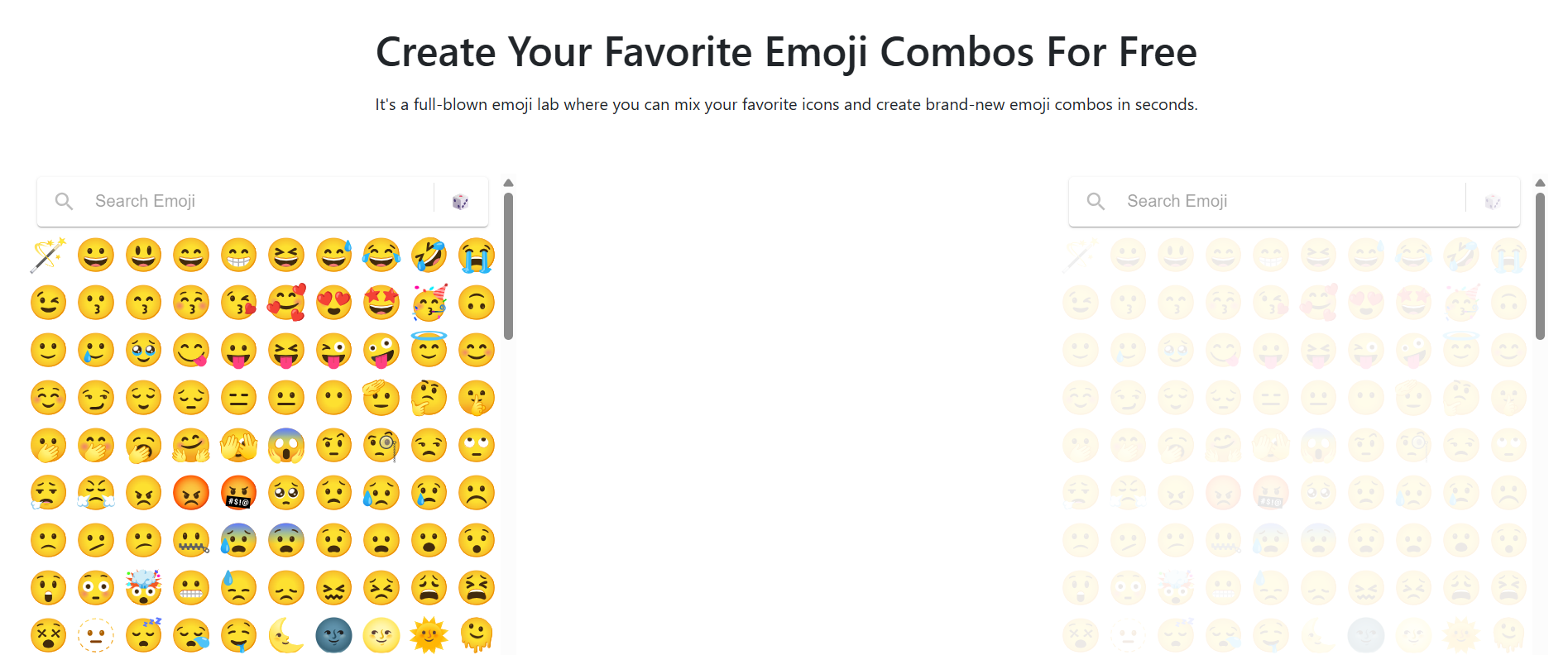
How to Use EmojiKitchen.art
- Visit the Website
Go to EmojiKitchen.art on your phone, tablet, or computer. No app needed; it's all in your browser. - Pick Your First Emoji
Scroll through the emoji library or use the search bar. Choose your favorite cute emoji, funny emoji, or even a sus emoji. - Choose Your Second Emoji
Now pick another emoji to mix. The emoji lab will automatically blend the two and show you your custom emoji combo. - View Your Emoji Mix
Once both emojis are selected, your new emojimix appears instantly. Try different combos to find the one that fits your mood. - Download or Share
Right-click or long-press on your new emoji image to save it. Then share it in messages, memes, or social media.
Emoji Combo Generator for the Win
There are many emoji tools out there, but none like ours. EmojiKitchen.art is built with performance, design, and fun in mind. Our combo engine is fast, intuitive, and constantly updated. We add new emojis regularly, keeping your experience fresh. We also monitor trending emojis and memes, so you're always just a click away from what’s hot.
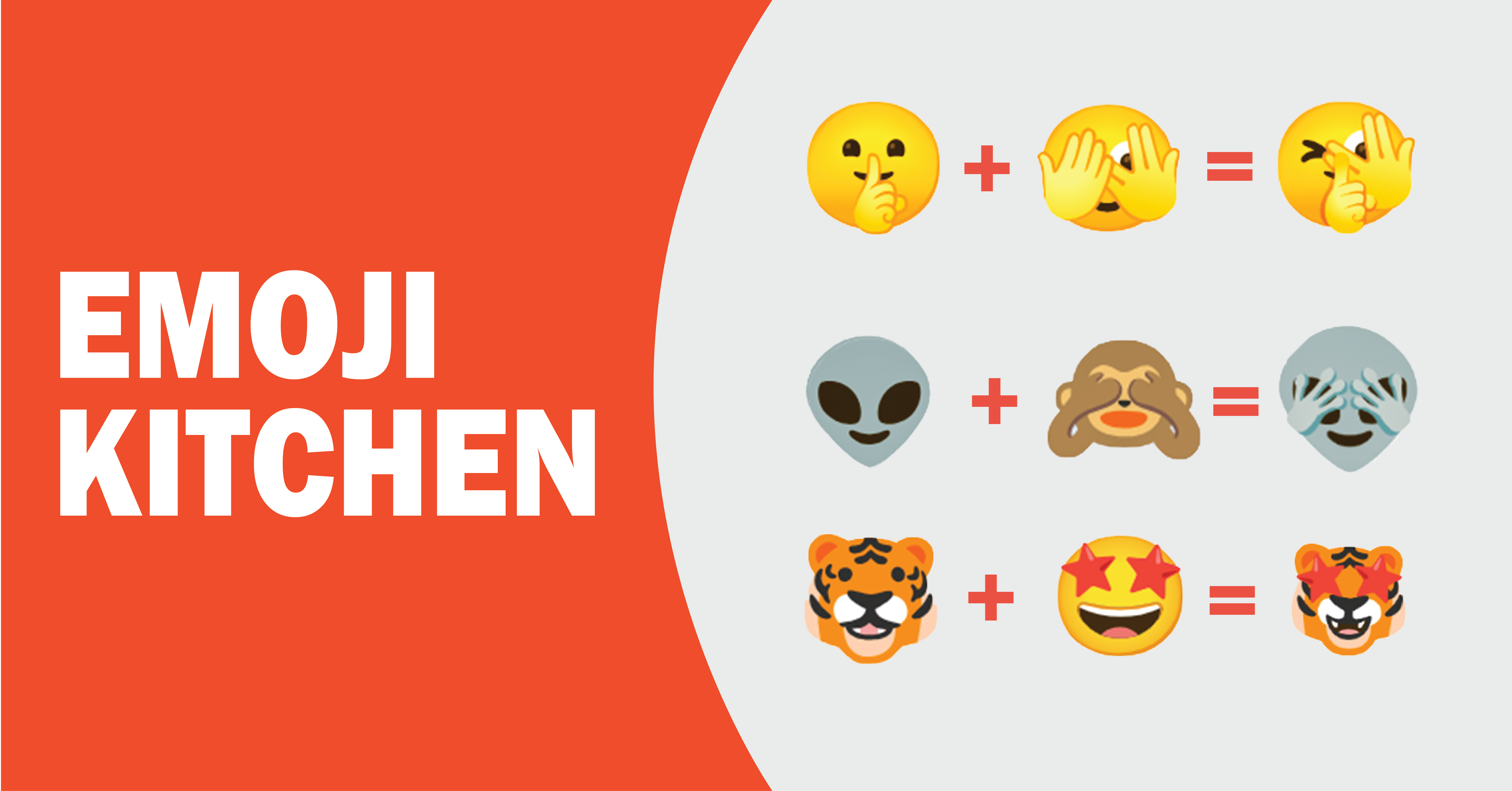
Want to Go Weird? Try Freaky Emojis
Not everything has to be cute. Sometimes, weird is better. Our freaky emojis are chaotic, funny, and sometimes disturbing. Great for jokes, Halloween, or trolling your friends. You can mix devils with cupcakes. Zombies with party hats. Or even make a shark-cat hybrid. If it sounds strange, it may exist in our emoji combo universe.
If you care about style, we offer emoji combos aesthetic that looks good in posts, bios, and blogs. Curate your mood. Create seasonal themes. Try summer emoji combos with sun, watermelons, and beach vibes. Match your emojis to your aesthetic, be it cottagecore, grunge, Y2K, or clean girl.
Use EmojiKitchen.art Daily
There’s always a reason to create:
- Want to make someone laugh? Send a new funny emoji combo
- Need to decorate a message? Try a cute emoji combo
- Making a meme? Mix two unexpected icons
- Celebrating a season? Try summer emoji combos
- Posting a mood? Go emo with a sus emoji blend
Give Our Tool a Try and Share Your Combos
After you create, don’t forget to share! Post your emoji funny combos to social media, or save them as stickers. You can use them in your content, newsletters, or emoji-themed posts. We make it easy to download your combo and use it however you like.
